SuperNova crashes unexpectedly and has to be restarted.
Whilst SuperNova is running, at some point during use it stops working and crashes. The next time you start SuperNova it asks you what you were doing when it crashed.
In the unlikely event that your Dolphin software should crash, please collect some Dolphin crash logs and dump files. These files are located in:
C:\Users\Public\Public Documents
The files will begin with the name "crash)" and some will have the file extension ".log" and some will have the file extension".dmp".
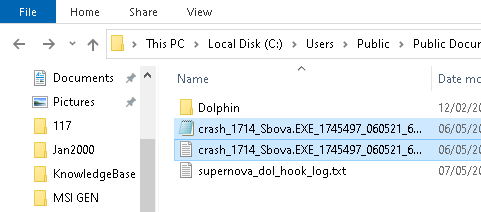
The files will begin with the name "crash)" and some will have the file extension ".log" and some will have the file extension".dmp".
Please attach a few of the latest .DMP and .LOG files to an email and send these to support@yourdolphin.com
When sending the files, please advise within the email the following:
- Your Dolphy product serial number (Found in Help > About…)
- Your Customer Support ID (also found in Help > About…)
- What you were doing when the software crashed
- Any other relevant information such as the version of any applications you were using at the time of the crash, or the website URL you were visiting if the crash occurred within a web browsing session.