Microsoft Outlook reading pane does not show when SuperNova is running.
When SuperNova is running, the Microsoft Outlook reading pane / preview pane does not show. When you turn it back on, the next time you open Outlook it has been disabled again.
If you do not experience this problem, or do not require speech, you can disable this functionality so that the reading pane is always on. To do this:
- Open the “SuperNova Control Panel”.
- Open the “General” menu.
- Choose “Advanced Options”.
- Choose “Windows Settings”.
- From the “Windows Setting Category” drop down list, choose “Recommended”.
- From the available settings, uncheck the checkbox next to “Turn the Outlook reading pane off”.
- Choose OK.
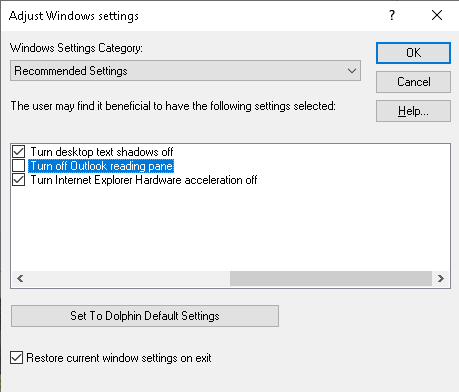
The problem should now be resolved.
Watch the video