Office applications not opening whilst SuperNova is open on a device running Bitdefender
When trying to open Office products like Word or Outlook whilst SuperNova is running, they do not open.
Some users intermittently experience this issue with SuperNova/Dolphin Screen Reader v22.01, if you are running version 22.01 you can either restart the machine (the fault does not occur in every session), or update your Dolphin Software. A fix for this fault is included in the latest version.
Another potential cause for this issue is Bitdefender Anti Virus software. To resolve the issue if you have Bitdefender on your system you must exclude the Microsoft Office applications from being scanned by Bitdefender, to do this carry out the following:
1) First of all, right-click on the Bitdefender icon in your Windows system tray:

2) From the context-menu that now pops up choose the menu option “Show”:
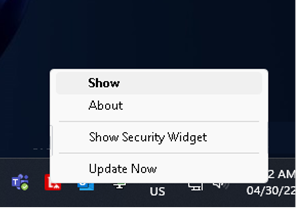
3) The Bitdefender Total Security control panel should now appear. In it click on the category “Protection” on the left-hand side:
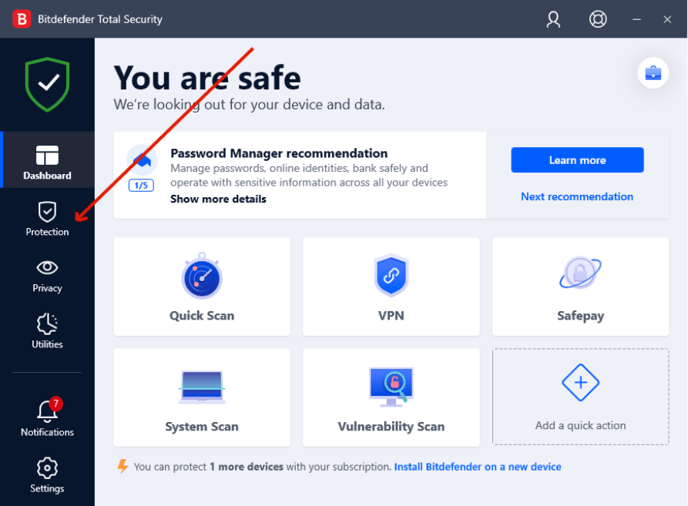
4) In Bitdefender's Protection Features category click on “Open” in the protection features sub-category named “Advanced Threat Defence”:
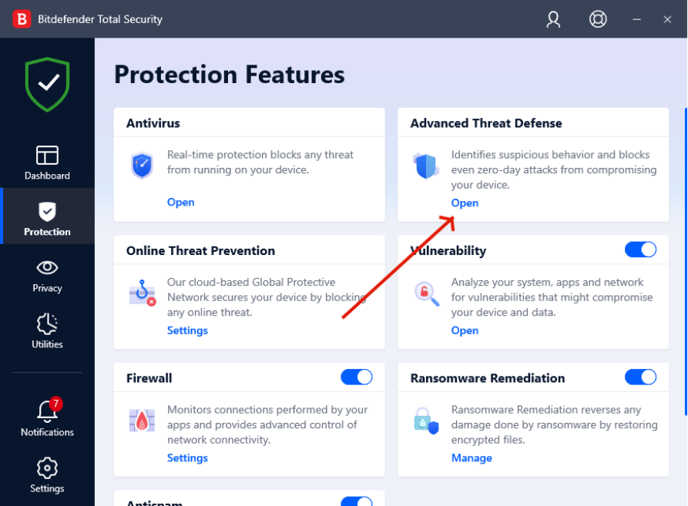
5) In Bitdefender's Advanced Threat Defence sub-category click on the “Settings” tab:
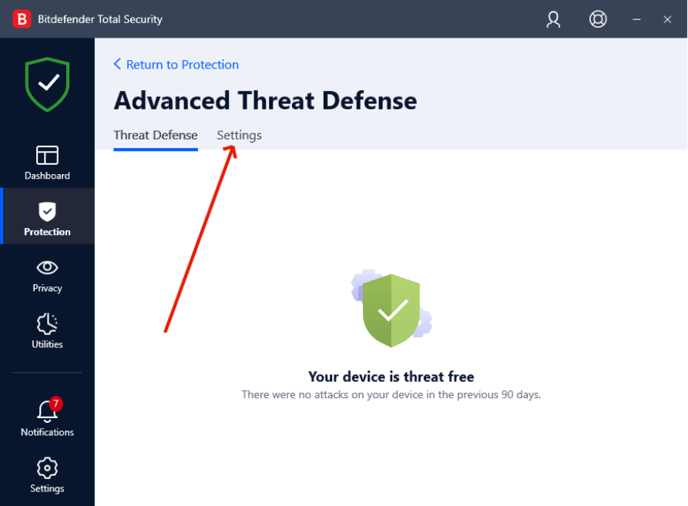
6) In Bitdefender's Advanced Threat Defence Settings tab click on the link “Manage exceptions”:
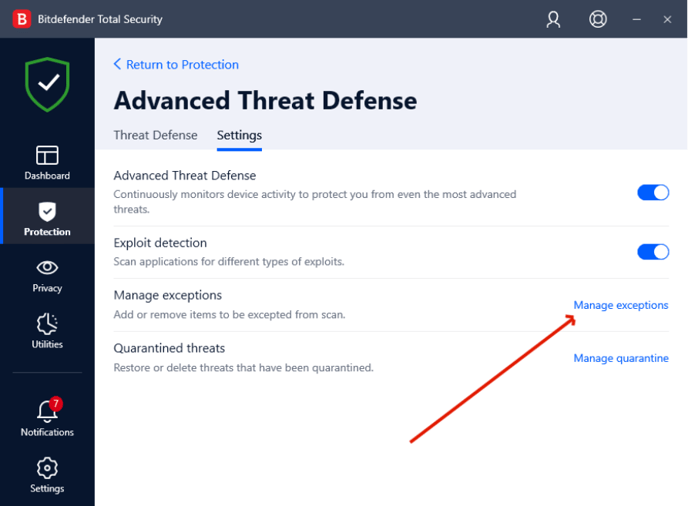
7) In the Manage Exceptions dialog box click on the “Add an Exception” button.
8) In the Exception options dialog box click the browse button:
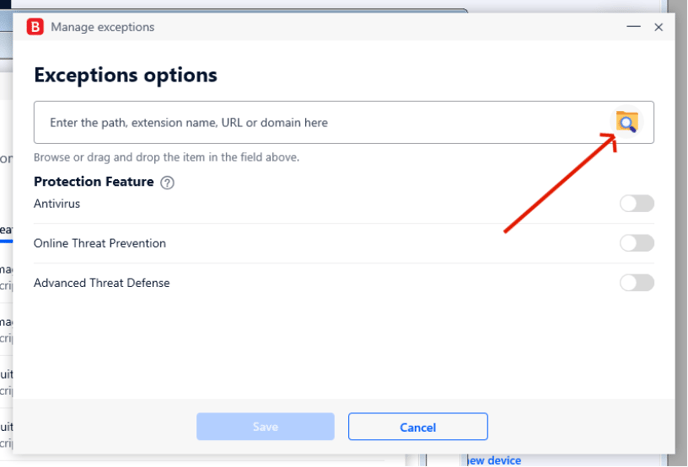
9) In Bitdefender's Select a file or folder to except dialog box use its tree view control to locate the file winword.exe in the Office directory and select it followed by the “OK” button.
10) Finally, once winword.exe has been chosen, enable the “Advanced Threat Defence”, “Antivirus”, and “Online Threat Prevention” exception check boxes on the right of this dialog box to make Bitdefender stop scanning Microsoft Word and thus not insert its active threat defence code into the application which can cause issues when used with SuperNova. Repeat this process for the office applications that you use (e.g. excel.exe, outlook.exe, powerpoint.exe etc).
11) Reboot your PC for the changes to take effect.