Speech and magnification not working in Command Prompt and PowerShell console windows.
Wham you type into Windows Command Prompt or PowerShell consoles; the speech output is not working correctly and magnification does not track.
Note: This issue has been fixed in the latest version SuperNova. If you have a relevant Software maintenance agreement you will be able to update automatically by checking for updates in-app or by downloading the latest version from our downloads page.
Should you wish to continue using an earlier version, please review the steps below:
- In the Command Prompt window press ALT+SPACEBAR to open its system menu
- Choose the option “Option”.
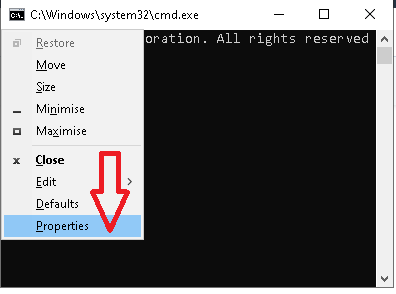
- Turn on the option “Use legacy console (requires relaunch)” check box.
- Choose “OK”
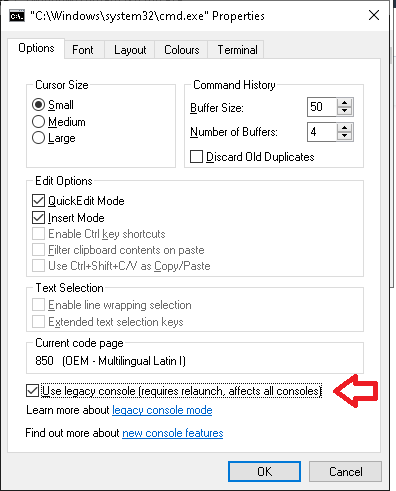
The next time you launch a command prompt the cursor should then be tracked properly.