Unexpected artefact / image appears in centre of screen when SuperNova starts.
When SuperNova starts, a black and white image which resembles a QR code appears in the centre of the screen and may not go away until SuperNova closes.
This may occur if you have multiple displays set to "Duplicate". To workaround this issue, either set the displays to only show on one monitor, or press CTRL + ALT + DEL then press ESCAPE to remove the artefact.
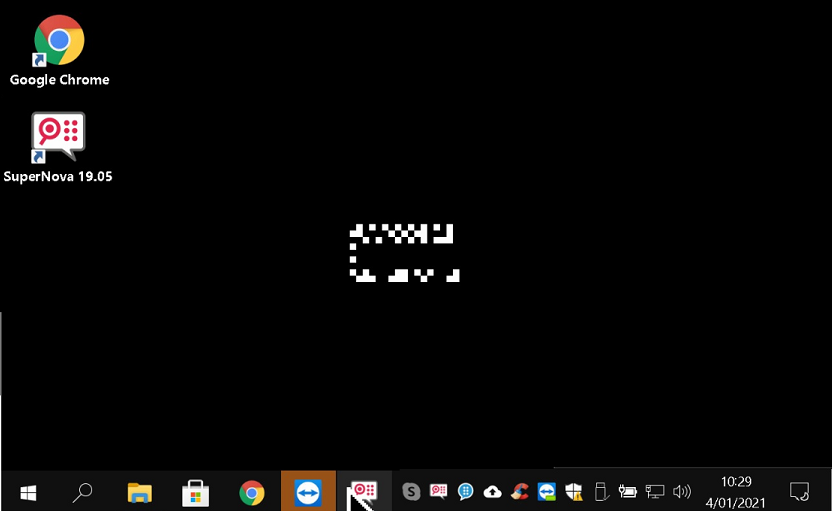
Note: The issue has been fixed in the latest version of SuperNova.
If you have a relevant Software maintenance agreement you will be able to update automatically by checking for updates in-app or by downloading the latest version from our downloads page.